Xubuntu on Sager NP9758-S mobile workstation
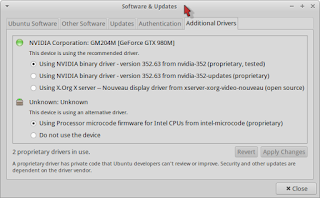
This is my new baby: 15.6" 4K QFHD Matte Display with G-SYNC Technology (3840 x 2160) Guaranteed no dead or partially-lit pixels for first 30 days of purchasing Nvidia GeForce GTX 980M GPU with 8GB GDDR5 Video Memory 6th Generation Intel® Core™ i7-6700 Processor ( 8MB Smart Cache, 3.40GHz) IC Diamond Thermal Compound - CPU + GPU Windows® 10 Home 64-Bit Edition Preinstalled 16GB Dual Channel DDR4 SDRAM at 2133MHz- 2 X 8GB 250GB Samsung 850 EVO M.2 SSD (as Storage Drive) 1TB 7200rpm SATA2 Hard Drive Intel Dual Band Wireless-AC 8260 M.2 AC Wireless LAN + Bluetooth Module 230W 110V/240V autoswitch AC Adapter I chose this guy as primarily a Linux workstation. This laptop has a desktop CPU and a mobile Nvidia GPU. Most importantly, though, the Nvidia chip doesn't use Optimus. While the newer Nvidia binary blob drivers handle Optimus better (I've had some success with an older Alienware laptop with Optimus.) But I definitely didn't want ...